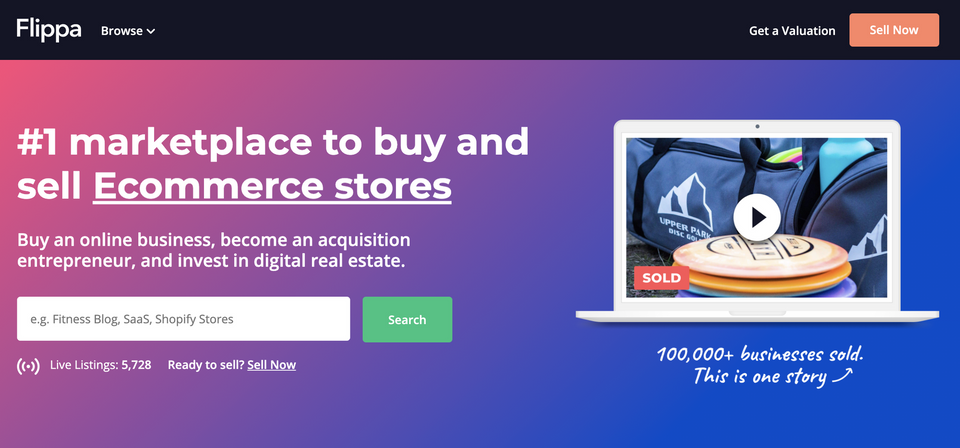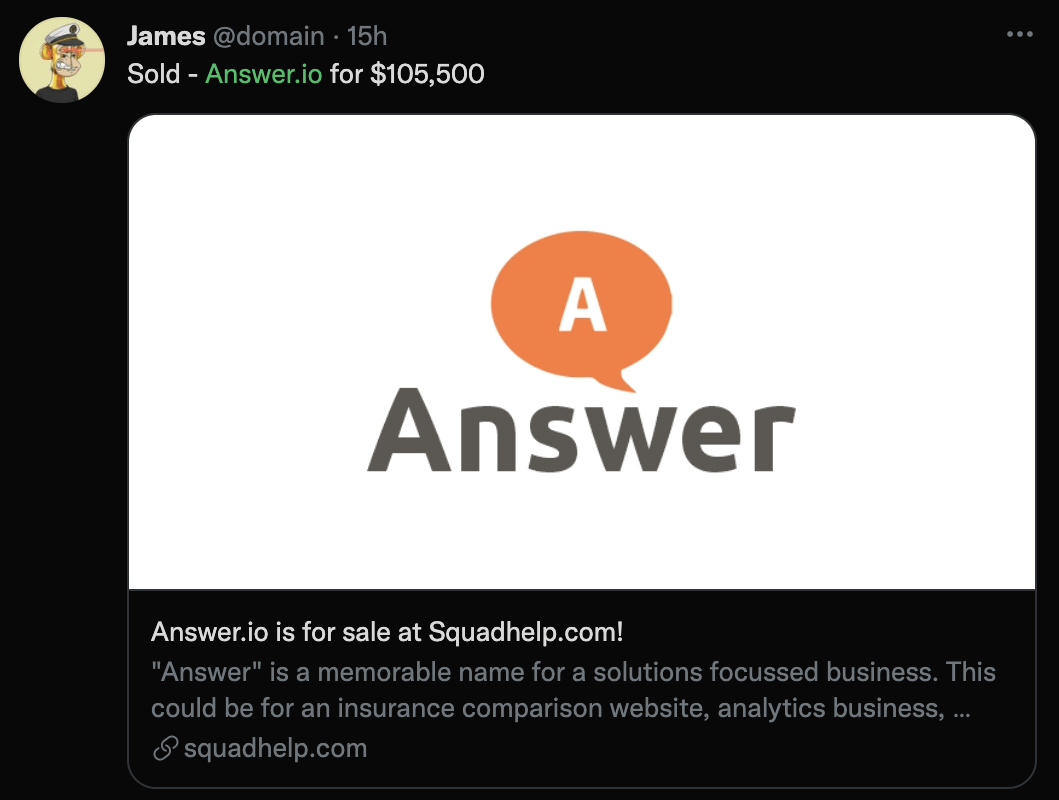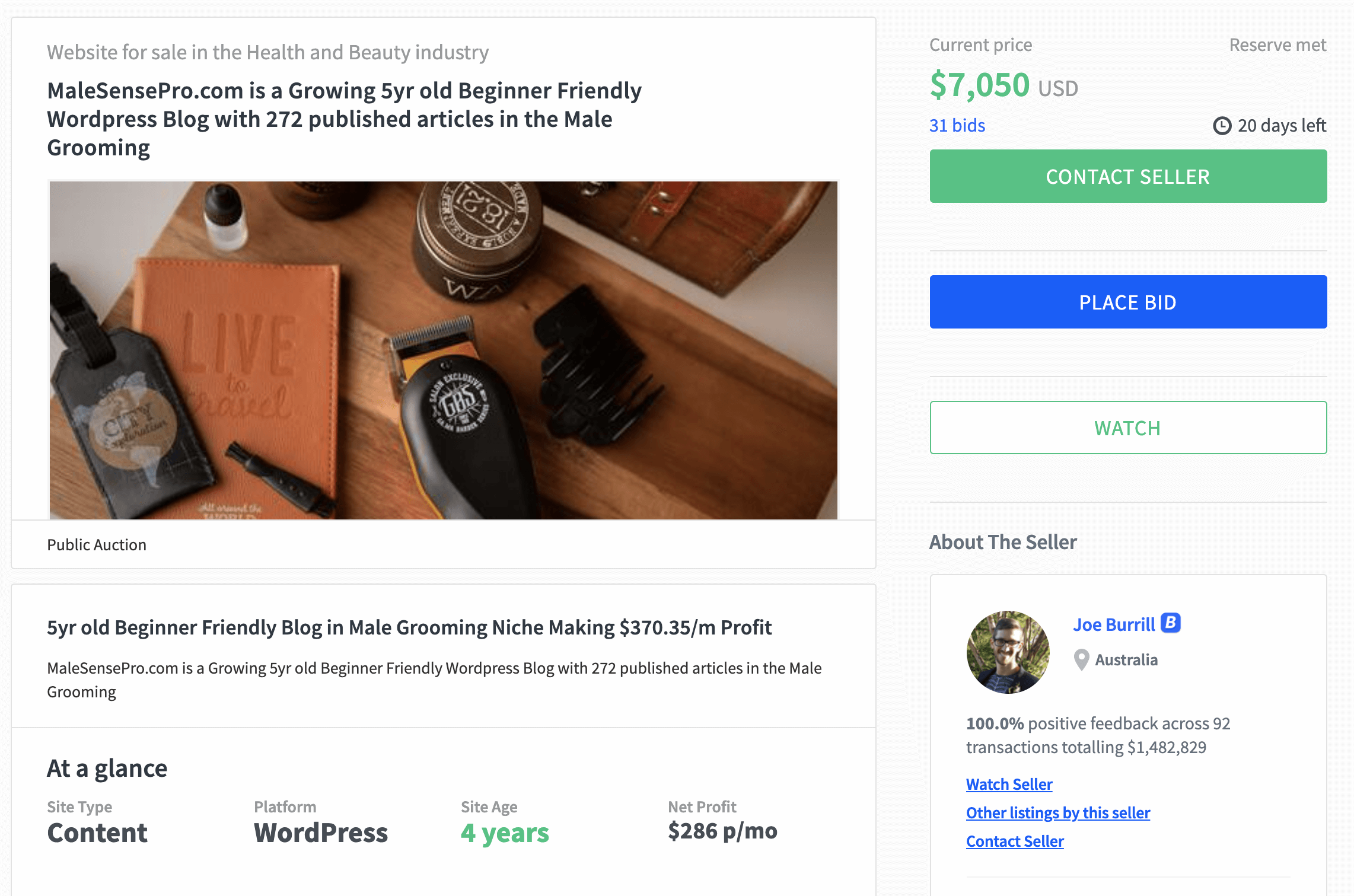For most people, software is something used to accomplish a specific task. Need to write a document? You’re likely using either Microsoft Word or Google Docs. Editing a photo? Yeah – I can guess you’re probably going to pick either Photoshop or Lightroom.
What about hosting a website? Well, now things get a bit more complex because there’s a lot more than two or three solutions. Rewind ten years ago and setting up a website meant you had to know how to code. Today, anyone can build and host a website, but the ways in which you can do this are myriad and all come with their own set of tradeoffs.
On the other side of the table are people like Krys Lambiase, who try to understand how to build software that makes the whole end-to-end process of hosting a website easier. As a user, you’re probably not thinking about all the people behind-the-scenes making the software you use, but they’re there, working hard to learn from customers and continue to produce better products.
As a founder, I spend pretty much all day thinking about Product, and we also have a VP of Product who think about it even more than me. I’m always interested in how Product Managers think and have also been increasingly interested in the fusion of Product and Marketing into the Product Marketing Management role that has been evolving across software companies.
A couple of weeks ago I had the chance to connect up with Krys Lambiase, the Senior Product Marketing Manager for Bluehost, our conversation was so interesting I asked if he’d do an interview on my blog, he said yes, so here it is, enjoy!
1) How long have you been at Bluehost for?
I am approaching my 4th year at Bluehost, although I’ve been in the greater hosting industry for 12 years now.
2) What did you do before you started working at Bluehost?
I got started at Rackspace Technology in San Antonio, TX selling and supporting their email solutions platform while still in college. I knew absolutely nothing about the industry when I started and it was painfully obvious to customers who spoke to me that I had much to learn, and I didn’t disagree. I went on to become certified in cloud architecture, AWS solutions, and taught myself Python (mainly because I thought it had a cool name). I then taught myself WordPress and started building websites for friends and family. Eventually, I moved into Cloud Hosting, then Private Cloud Hosting, and then Technical Sales Training, Sales Management, and eventually Product Marketing before I left Rackspace to pursue application-hosting and development startups in San Francisco before finding my way to Bluehost.
3) Tell us more about your role at Bluehost?
I am currently the Sr. Product Marketing Manager at Bluehost and I am responsible for developing the pricing, packaging, and positioning of the brand and its suite of products. Evolving Bluehost from a traditional web host into a fully-fledged solution provider is a great opportunity to bring all the things I’ve learned over the years to life. Every day there is a new challenge or dataset to be explored and in the past 4 years, I’ve watched this brand grow to become even more committed to providing tangible customer success through data-driven methodologies. As we learn more about what makes a website successful, regardless if it’s a blog, online store, business, or even a personal website for your resume or portfolio, we have shifted from simply telling customers how to put it on a server to educating them on all the tools and best practices to make their specific idea as impactful as it can be for their audience.
4) Bluehost recently revamped the Dashboard, could you share a bit more about what went into this?
For years, Bluehost provided a slightly curated experience of the traditional cPanel dashboard. However, as we learned more about what our customers were trying to achieve and as we wanted to become known for our expertise in WordPress, we began to design a new dashboard that would bring more of the key website building features to the forefront. Things like domain management, attaching backups to your websites, or even just quickly jumping to your WP Admin have all been streamlined with the new dashboard. No knock on cPanel, it’s great for many people; however, for someone who is brand new to the world of hosting or building websites, cPanel can seem overwhelming with its wealth of options and icons. We developed the Bluehost dashboard to have a very simple navigation between your websites, domains, additional tools, and home page where you can find a checklist that guides you through the next recommended steps to create your website. We moved some of the more complex hosting features into an “advanced” tab for users who have more experience and want that level of control, but for the most part, we’ve found that this new experience has helped hundreds of thousands of new users get online and manage their website(s) easier and faster than before. Our dashboard is one of the principle benefits of working with Bluehost and we are committed to refining it for all customer types. From advanced analytics, to website marketing tools, to security, and additional professional services, we believe that the Bluehost dashboard has become an all encompassing tool that serves website building novices and experts alike.
5) WordPress has obviously taken off a lot over the last decade, can you share more about how Bluehost has updated their WordPress hosting offerings over time?
Absolutely. In addition to the work we’ve done to make the dashboard more WordPress-friendly, in 2018 we launched a platform called WP Pro. WP Pro was designed to bring a wealth of well known helpful WordPress tools and plugins into consolidated packages for customers to leverage without need to search and install on their own. We further customized the Bluehost dashboard for WP Pro customers so that they could see deeper integrations for things like Jetpack site analytics, WordPress post frequency and engagement, and social media sharing directly from their dashboard without having to log into various control panels. We also optimized the server infrastructure to provide more CPU and storage resources for customers with more complex WordPress websites. And very soon, we’ll be launching a WordPress platform that allows customers to handle sudden traffic spikes or sustained high traffic.
6) Managed vs. unmanaged, what’s your take on the pros and cons of each?
This is a great question, and the answer comes down to a customer identifying where they stand on two things. First, how much experience does a customer have with creating and managing a website? Second, how much time does a customer want to spend creating and managing their website? The pros of a managed solution is that if a customer is inexperienced and/or does not want to spend the time learning the ins and outs of website management, a managed hosting solution is perfect because a hosting provider like Bluehost will make sure your website is running on the latest version of your CMS and automatically install the security patches needed to keep your website safe from known compromises. Customers can remain completely focused on building new content and the design of their website without having to worry about mundane tasks like PHP updates, server maintenance and optimization, etc. Managed solutions have become very affordable over the past decade, and remain the preferred way for most people to host their website, however introduces limitations to the amount of customization a customer can make to the peripheral website environment. For some customers, an unmanaged solution provides a greater level of control over their website environment. Unmanaged solutions typically take the form of VPS or Dedicated server hosting which allows customers to access their server at full root where they can install specific server configurations rather than using the defaults established in a managed solution. So if a customer is experienced in a specific version of apache, or PHP, or even have a preferred version of WordPress, they can technically bypass a managed configuration and just install their own. The downside to an unmanaged solution is that typically the customer will need to rely on community-based support to troubleshoot issues on their custom server configuration rather than calling into their provider’s 24/7 support. Unmanaged is usually just raw compute power that allows a customer to build and configure as they see fit, but more of the responsibility for troubleshooting will reside with the customer than with the hosting provider.
7) Are there any new product or service offerings you’re willing to share with us early?
Bluehost is always working towards bigger and better offerings, and we have a few in pocket that we are very excited about. I mentioned before that we are working on a new WordPress platform that will be fully managed and auto-scalable. It will allow for greater performance with traffic spikes and sustained high traffic. This product is currently in alpha testing and we plan on a public beta launch very soon. We’ve also just recently launched our free migration WordPress plugin which is available within the WordPress.org ecosystem. This plugin allows customers to migrate their WordPress website directly to Bluehost for free. Historically, Bluehost has only offered a paid migration service that leveraged our team of migration experts; but in an effort to make it easier for customer to get started, we’ve developed a plugin that automatically backs up an existing website regardless of where it is hosted, and moves the website files to our platform for ready for publishing. Lastly, in April of this year we launched a new platform for website professionals called Maestro. Maestro helps web professionals who manage multiple clients and websites consolidate all of them into a single pane of view and allows the web professional to login to their client’s WP Admin panel to build the site. This platform will soon include additional features that help website professionals manage underlying hosting aspects beyond just the website creation in WP Admin as well as features like client invoicing. I recommend checking out maestro.bluehost.com to learn more about that platform.
8) Last but certainly not least, an important question that has no right answer – best BBQ in Austin?
Franklin’s BBQ is hands down the best in town. People wait in line for hours, and even in these quarantine times, cars just sit in a line waiting for their pick up order to be ready. Strong runner-up would be Stiles BBQ. Their beef rib is basically the size of a dinosaur bone and the smoke/seasoning on it is as sublime as its tenderness.