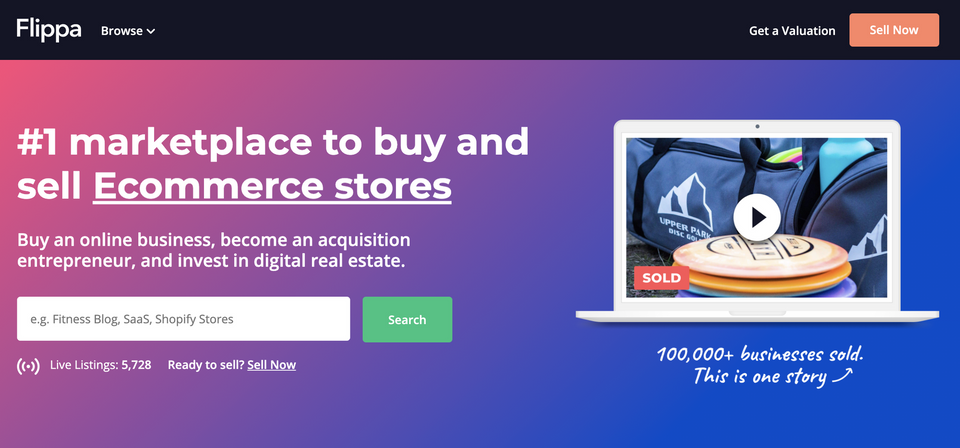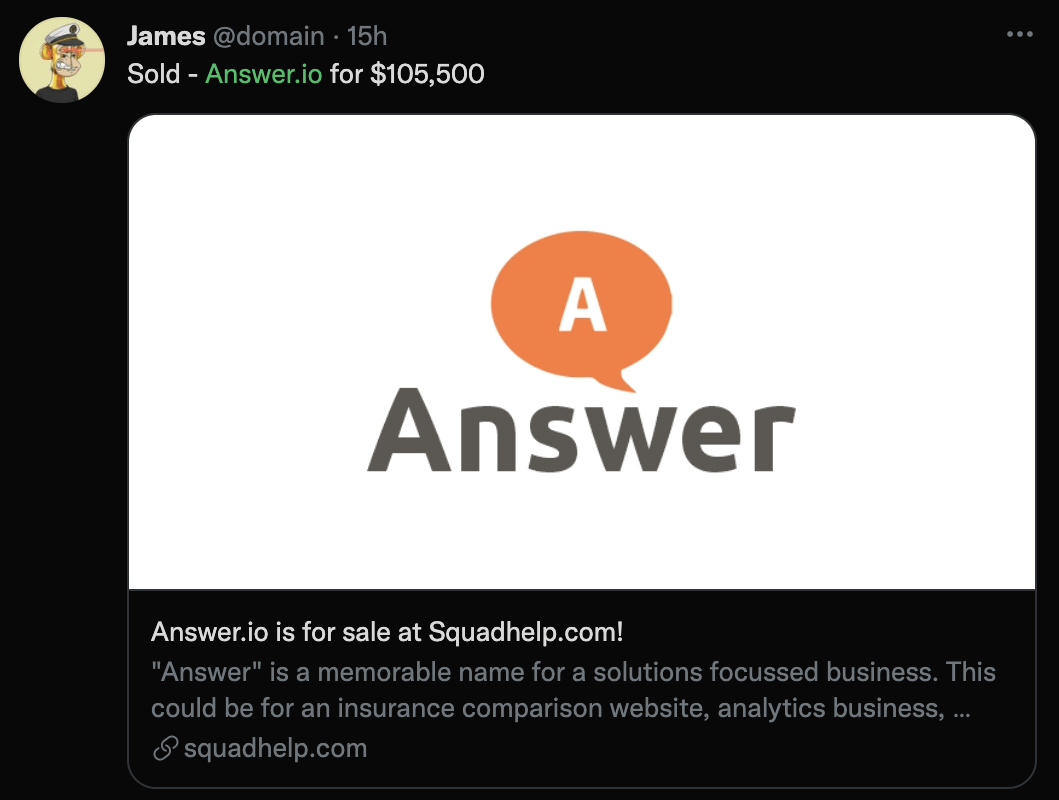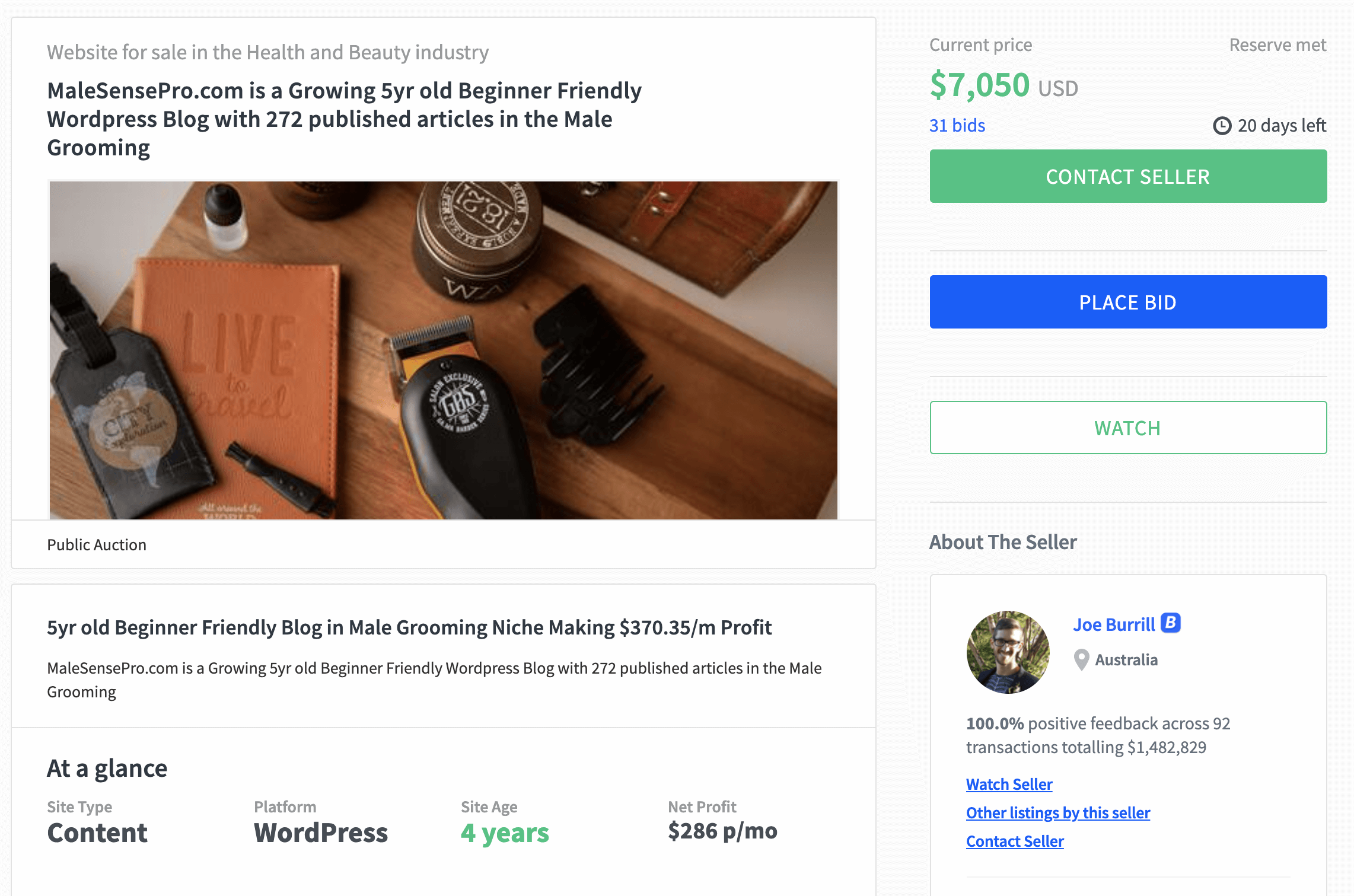Hello and welcome to the Startup CTO Corner, a new column I’m adding to the blog that you can find here every Tuesday. As many of you know my days (and nights) are spent as the CTO of Fashion Metric, an LA-based Fashion tech startup. This is my first time as a CTO and so far I’m enjoying every minute of it and doing my best to learn as I go. I am by no means a CTO expert, but I am someone who loves learning and loves sharing what I learn with the world.
I do everything I can to seek out people with more experience than me to learn from and hope that some day this column will help another new CTO get started on the right foot. Oh and don’t worry, this little monologue you just read won’t be at the beginning of each article going forward, it just felt like this was the right time to do it!
If you want to learn a bit more about my path to becoming a CTO I highly recommend you read Coding: Or There And Back Again on Medium.
Now let’s talk about project management tools!
As a CTO you’ll need to keep a lot of things organized, your goal is to try to live in a fully formed future which is incredibly hard especially in the early days of a startup. Still, you need to plan for growth and make sure you have the right system and tools in place to go from three, to thirty, to three hundred, and maybe more.
I was able to see this happen first-hand during my nine years at digital music startup Sonos. When I started we had around 40 people and when I left there were over 500. I saw a lot of things change as the company scaled and some things went very smoothly, other things did not. One of the biggest lessons I learned that I’ve heard reflected by other startup CTO’s is the importance of having a solid project management tool in place for your and your team from the very beginning.
It can be all too easy to start tracking your progress in Excel, which might work for you, but once you add one person, and another, and another, Excel begins to really suck. As a CTO you, once again, need to live in that fully formed future and work backwards from it creating goals and milestones along the way.
Luckily we’re in a time where some pretty cool tools exist for project management, at Fashion Metric we use BasecampHQ so I’ll start with that.
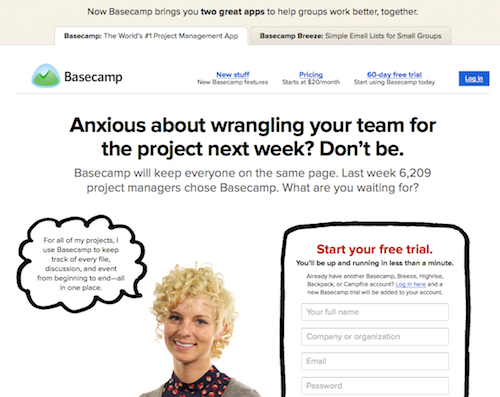
BasecampHQ has come a long way over the years and has become a great project management tool for the whole team. It is easy to create goals and milestones that are nicely organized into To-Do lists and placed on a calendar. The nice thing about BaseCampHQ is that it also has everything setup for the team to share documents so can help you keep everything in one place rather than using your PM tool for one thing, Dropbox for another, etc.
Next up is Pivotal Tracker, a project management tool geared towards developers specifically.
Pivotal Tracker is built for coders by coders. It has a lot of project management tools that are specific to development projects and while it probably won’t be a good fit for the entire company, your developers will love you for using it. You can easily organize projects into different buckets based on what phase they are in and logging bugs and feature requests is easy and clear.
Finally, last but not least is Trello.
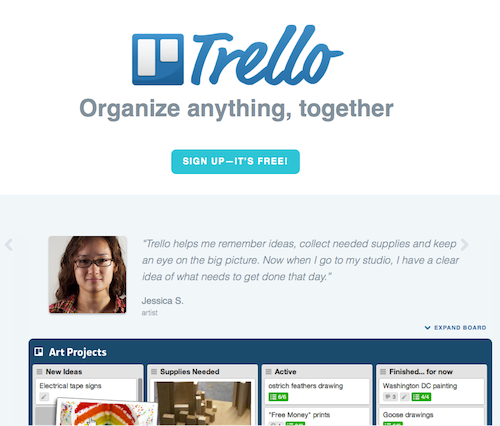
Trello is a pretty slick project management tool that helps you organize things a bit like you might if you had a bunch of sticky notes being added to a whiteboard. It is great for sharing ideas and looking at things from a 30,000 foot view. Like Basecamp it’s a tool that the whole team can use and has the same to-do list functionality that will help keep goals tied to a specific date.
All three of these tools have smartphone apps which makes it easy for team members to keep track of their goals and report progress easily. You really can’t go wrong with any of these, the most important thing is that you use something because good old Excel will only take you so far.