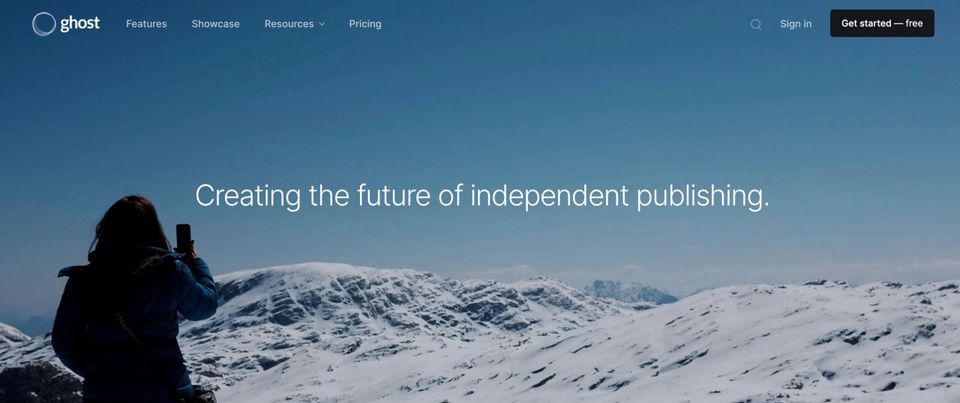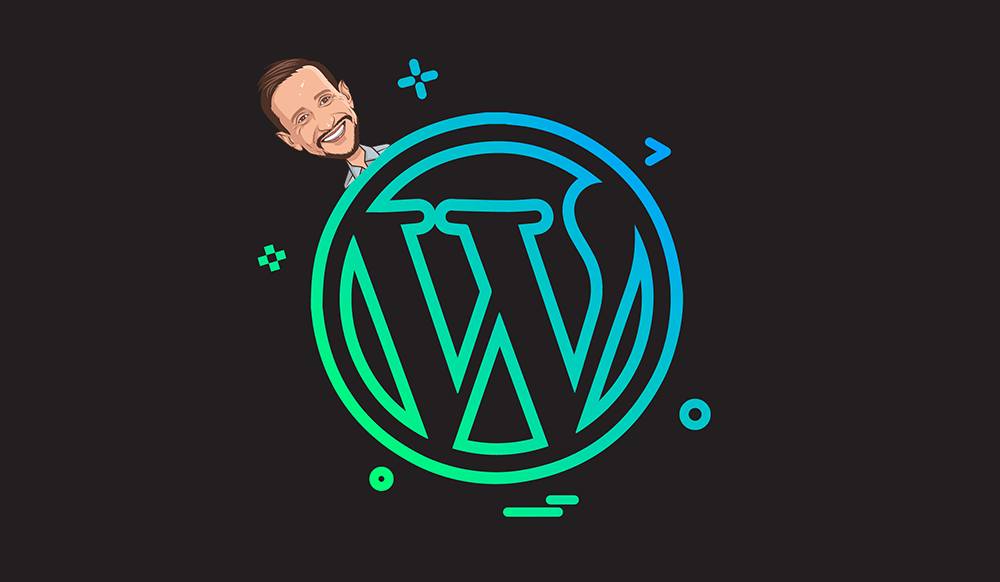WordPress has just announced a new version shortly after the release of their major 3.3 update. If you run at WordPress blog it is very important that you update as quickly as possible. This particular update fixes some security vulnerabilities can could allow an attacker to compromise your site. When you talk about WordPress security keeping WordPress and it’s plugins up-to-date is one of the most critical steps that you can take.
Since I know there are many people reading my blog who have not used WordPress before or are using it for their first time I thought I’d show you a quick walkthrough of how to update WordPress. First login to your WordPress account and look at the top-left where you should see a circle with a number in it next to Updates.
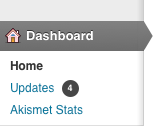
Next simply click on the word “Updates” to go to the “WordPress Updates” section. From here you will click on the bright blue button that says “Update Now”:
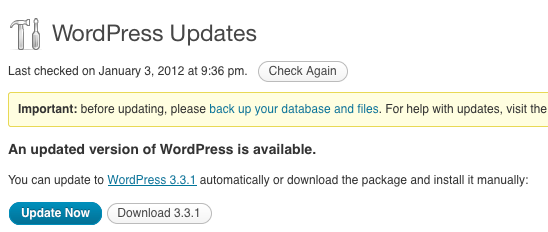
Once the update has been completed you should see the screen below:
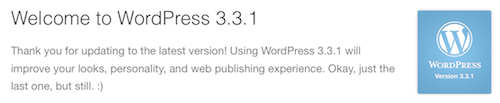
That’s it, a few simple steps and in under two minutes you’ll have WordPress 3.3.1 up and running on your blog. Like I said above, don’t delay, update your blog(s) as soon as you can and happy blogging!